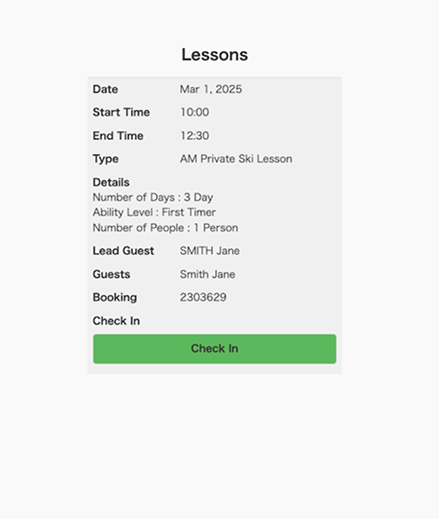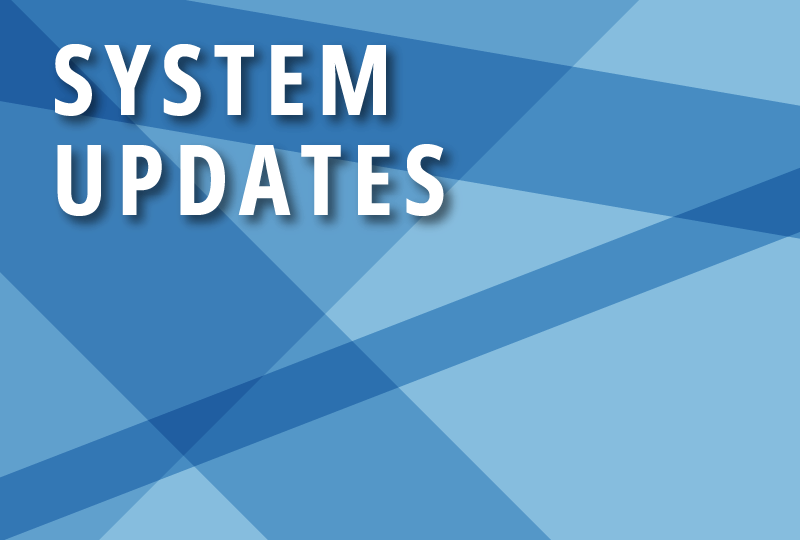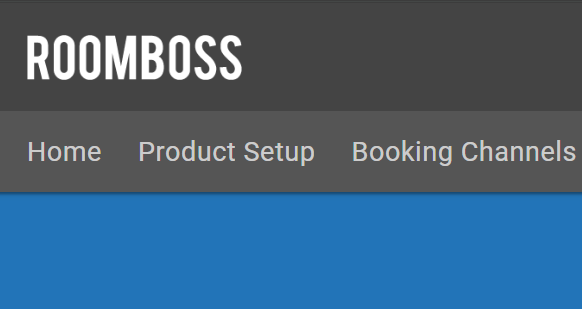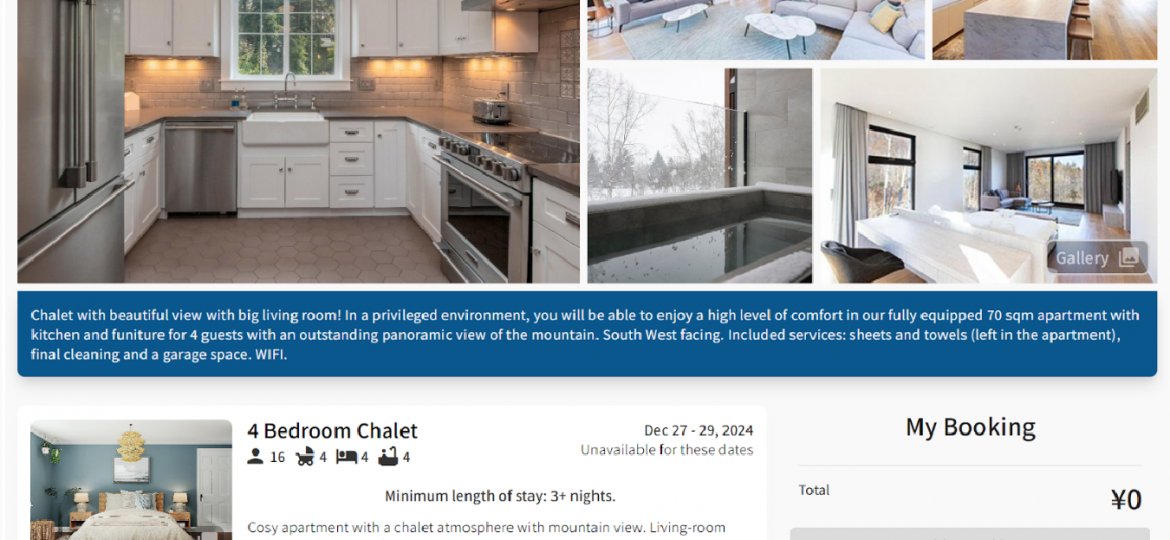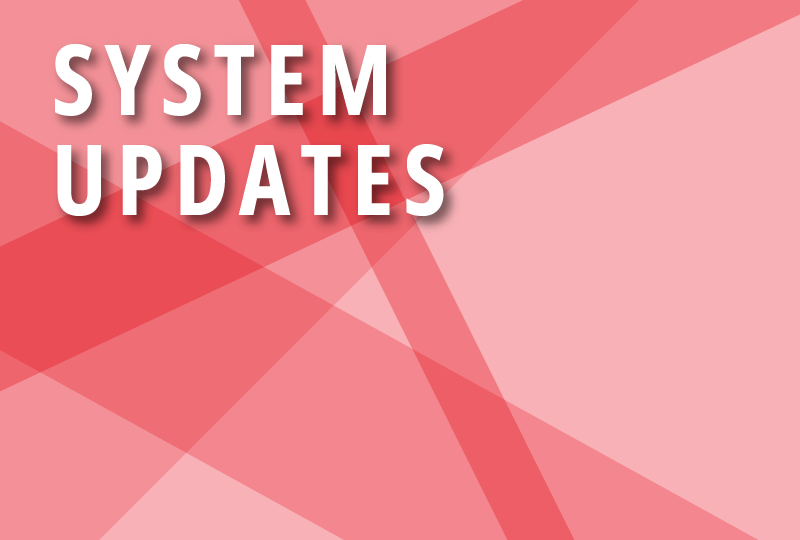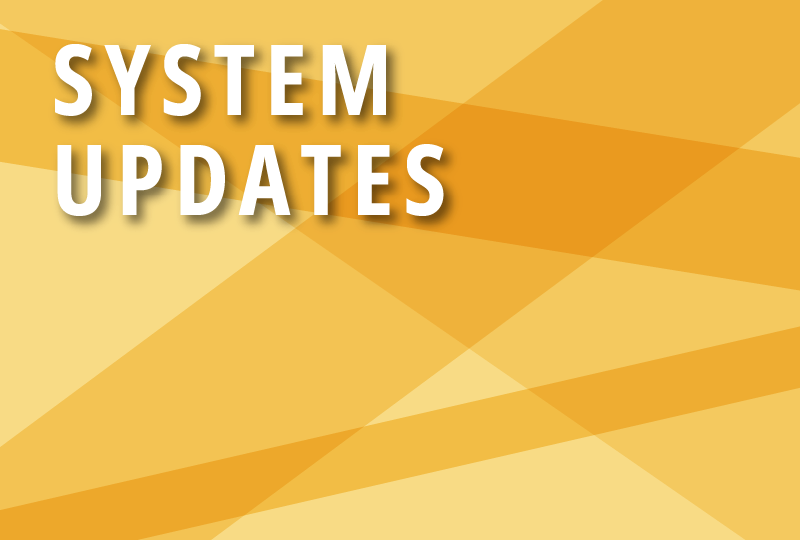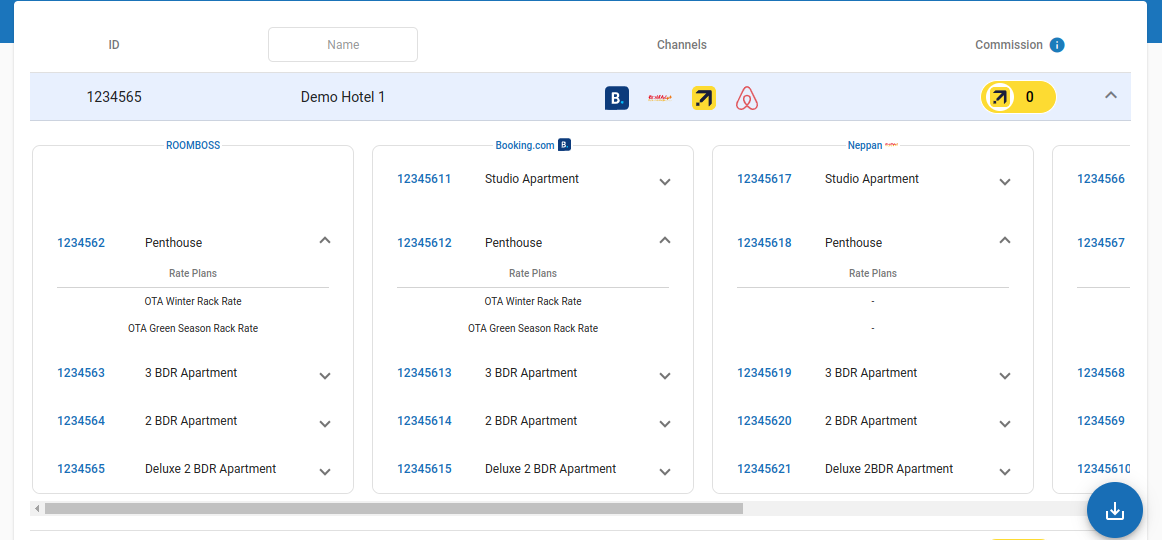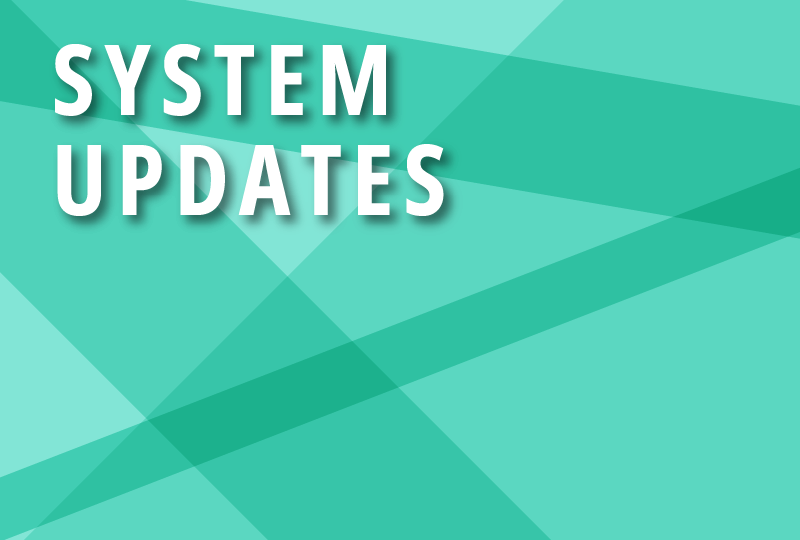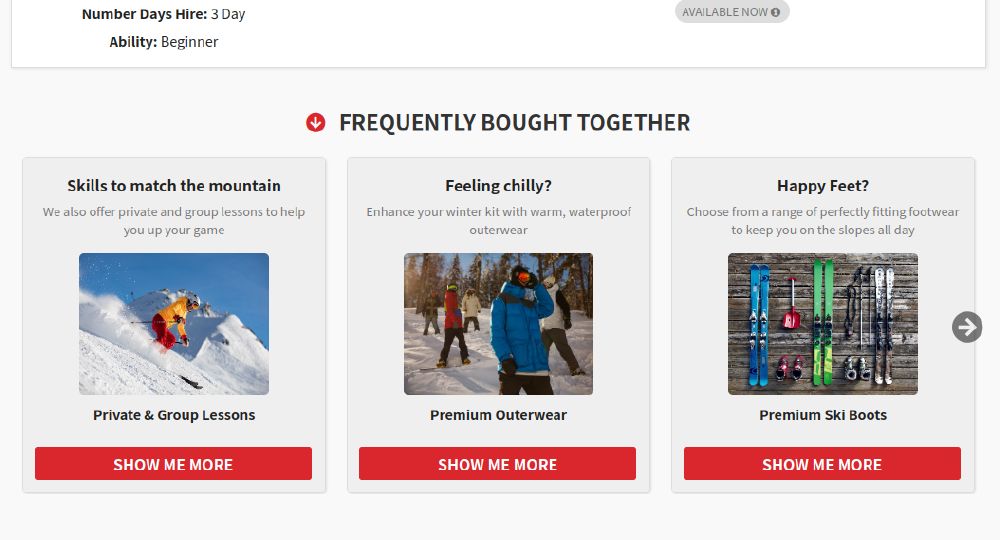We’ve enhanced the Snowsports School Management System (SSMS) to make lesson check-in faster and more efficient. Instructors can now check in their own guests directly from their Instructor Portal. Previously, check-ins were handled through the main dashboard, which showed all lessons and was designed for a more centralized check-in process at guest meeting areas. With this update, ski schools can reduce coordination overhead, and speed up operations. It’s one more way SSMS is helping ski schools run smoother, smarter, and faster. Learn more about SSMS
System Updates
We’re thrilled to introduce our new API! This powerful tool gives you more control, flexibility and automation, creating an ideal alternative for businesses and partners who want to offer fully customised booking experiences on their websites. The API is designed to facilitate functionality found on the RB guest services booking widget allowing the customer to create and maintain their own booking interfaces via a data connection. Want to learn more about how our new API can boost your business? Feel free to get in touch with us, and we’ll be happy to help!
Within RB accounts, individual users can be created for each staff member with different permission levels, allowing administrators to control which system features each user can access. We are pleased to introduce a new user role: Charge to Token. This permission allows administrators to manage which users have the authority to charge guests using credit card tokens stored in the system. This new user role can be managed by Super Admin users from the Users page. For more details on credit card tokenisation, please visit the help site.
We have heard your feedback and we took action! In order to improve your experience and make more sense of navigating the Menus within RoomBoss, we have consolidated some functionalities to more intuitive Menus. The updated layout is designed for RoomBoss veterans to find what they are looking for with ease, while also guiding new RoomBoss Users to easily navigate RoomBoss to get your business up and running.
We’ve enhanced our Booking Engine to offer valuable hints to potential guests searching for availability at your accommodation. Now, guests will see helpful information, like the minimum number of nights required, to quickly determine availability — and much more! These upgrades will not only enrich the guest experience during their search but also help you capture more bookings by ensuring no potential travelers slip through the cracks.
Within a ROOMBOSS account, in addition to the Account Master User created at the time of account setup, individual users can be created for each staff member with different permission levels. This allows businesses to control which features each user can access within the system. We’re excited to introduce a new user role: Super Admin. Users assigned this role will have the same level of access as the Account Master User, enabling them to configure all settings within the account. This new role can be assigned from the Users page in the system.
It’s now possible to give customers two options to pay online for your services. For example, pair options such as Flywire (where customers pay in their currency) and Stripe (where customers pay in your currency). More information is available on our help site.
We’ve launched a new Channel Manager Dashboard to easily monitor what room types and rate plans are connected to each OTA. It’s also possible to download the connection state as an Excel spreadsheet. Coming next for the Channel Manager Dashboard is a feature to help manage the linking of rate plans with OTAs.
Set a Gap Management Policy that covers bookings received from your website, OTAs and travel agents. A Gap Management Policy can automatically protect against small, hard-to-fill gaps. It can also be used to prevent check-out and check-in on the same day, for example to allow time for housekeeping. Please refer to our Help Site for more information.
This exciting new feature can increase revenue while also helping customers to target services that suit their requirements. Up-selling: Based on rules that you control, customers can be encouraged to replace an item in their shopping cart with a higher-end version. Cross-selling: Also based on your rules, customers can be encouraged to add items that are related to or complement an item in their shopping cart. Please find more information available on our help site.