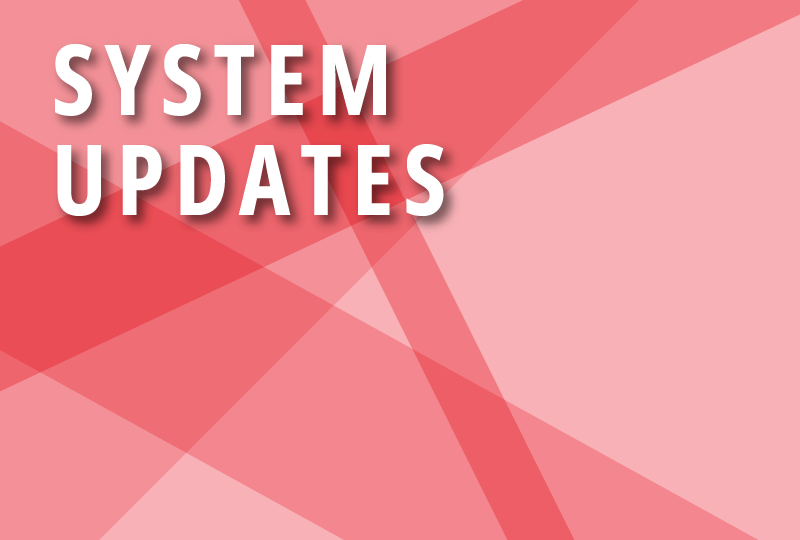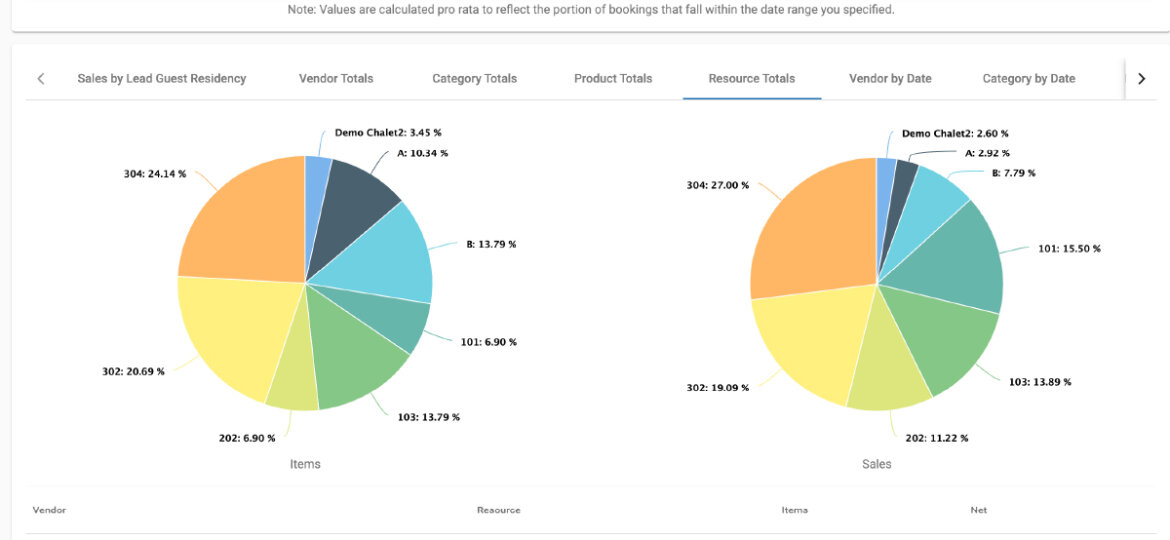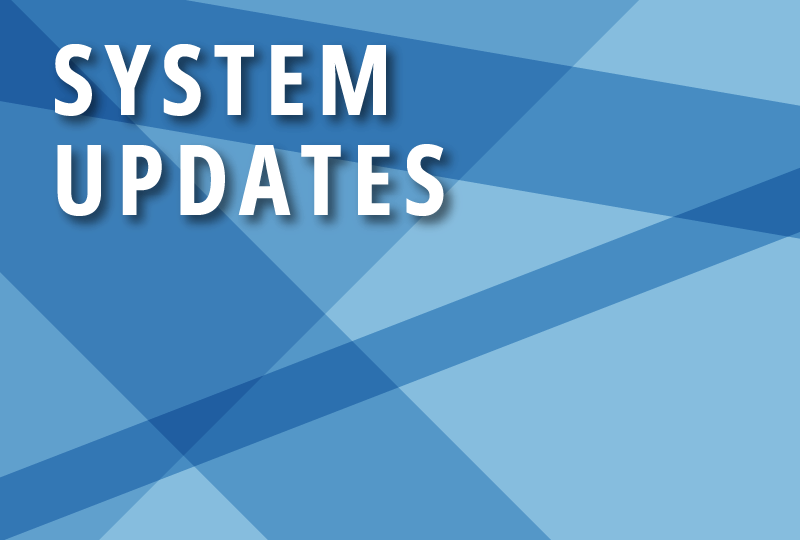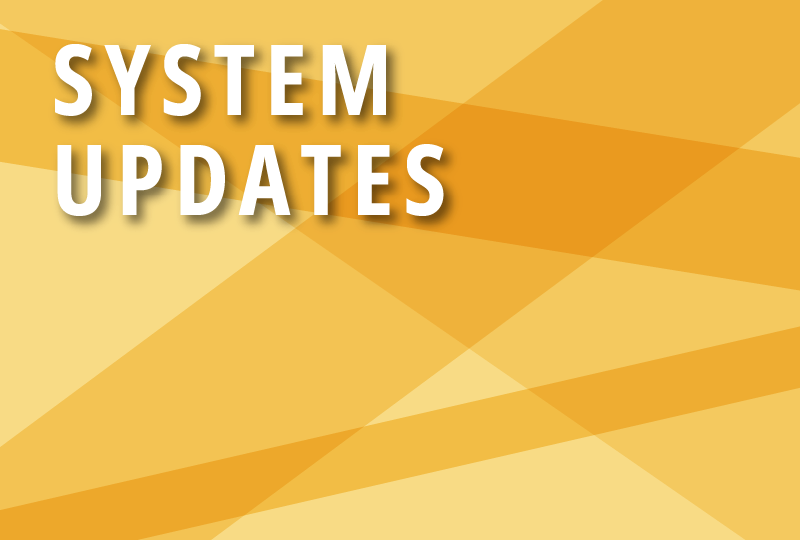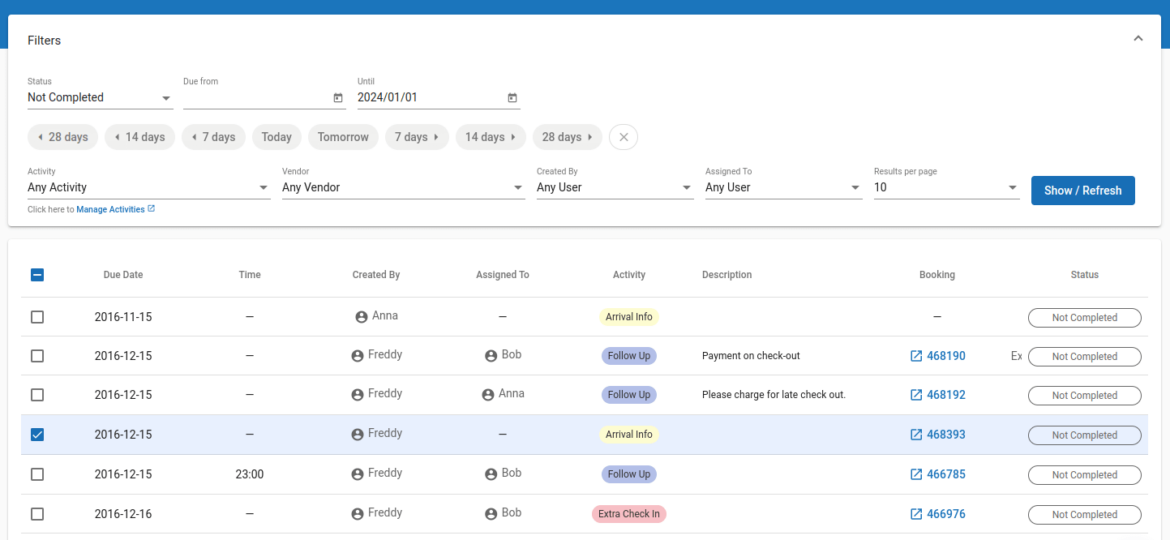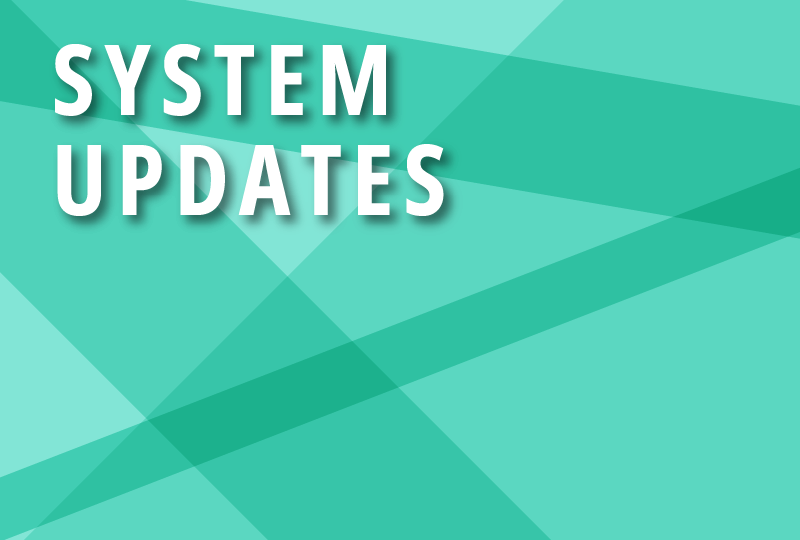Two exciting new ECS features providing enhanced control of vendor & product settings were released this week! Hide Product Options from Agents & Direct Customers Accessible by editing a product on the Product Details screen, the new setting allows you to designate specific Product Options as “Hidden”. When checked, the product option will be visible only for bookings made inside your account, and will not show to agents or direct customers. Per-Vendor Invoice Strategies Where previously all ECS/SSMS vendors within an account shared a single set of rules, users are are now able to define Invoice Strategies on a per-vendor basis, allowing fine-grained control of Invoice & Cancellation Policies between vendors. To use a new strategy for an ECS/SSMS vendor, simply create a strategy via Invoicing & Cancellation Strategy, then navigate to the Policy tab in the Product Details page. Select the newly created strategy in the Override Invoicing &…
System Updates
Two new reporting tabs have been added to Booking Statistics Report II, providing additional insight into active bookings falling within a specified period. Resource Totals View sales volume and revenue by resource—such as individual Room (PMS) or Ski Instructor (SSMS). Vendor by Date View a breakdown of daily items sold, pax, and revenue by vendor. Further improvements include the addition of vendor columns added to Category, Product, and Resource tables, and other quality-of-life tweaks to both the report and excel downloads.
This week saw the release of some exciting new features for RoomBoss Trust: Automatically Distribute Journal Entries Across Multiple Ownerships It is now possible to automatically distribute credits / debits across all the units in a Vendor, Room Type or a Pool, from a single entry in the upload. Distribution can be equal across all ownerships, or set in the system based on entitlements. Find out more about Journal Entry Uploads here. Indicate Owner Bookings On Future Booked Dates You are now able to set a colour and text to indicate which bookings are for owner booking segments in the future held dates area, allowing viewers to easily distinguish between Owner stays and standard bookings. Forecast Future Manager And Owner Revenue The new Journal Entries Report (Forecast) generates journal entries based on bookings checking out for a selected period and trust contract mappings. This feature can be used for projection…
This week sees the release of the newly upgraded Price Adjustment and Commission Adjustment pages, available for all Non-Accommodation vendors. Price Adjustment is used to manage context-dependent price changes, such as temporary specials; tweaking prices for short or long duration services; or applying fixed amounts to a service to cover delivery or other costs. Commission Adjustment can be used to view and manage Agent Commission adjustments, enabling you to apply percentage changes depending on the agent, service, booking date or delivery period. Both pages feature a variety of improvements, including: A new modern, mobile-friendly UI Powerful new filters allowing you to quickly locate adjustments based on Name, Services Covered, Booking Source, Discount Code, and adjustment date. UX enhancements like the time-saving Bulk Delete feature, allowing deletion of multiple adjustments at once. More information about Price Adjustments can be found on our Help Site.
It’s now possible to set Neppan as a channel within RB Channel Manager. This allows a hybrid approach to maximize the number of channels while minimizing the amount of manual settings required. Use RB to directly connect to international OTAs. Featuring automated syncing of availability, rates, restrictions, gap management policies and bookings. Use Neppan to cover Japanese OTAs. RB automatically syncs availability and bookings with Neppan. Rates and restrictions for Japanese OTAs are manually set within Neppan.
The newly enhanced Tasks page is now available, featuring a brand-new UI and a whole host of upgrades & improvements to the original, including: Custom Date Range: View tasks due, completed or abandoned within a specific or open-ended period. Bulk Updates: Select multiple tasks and mark them as complete, incomplete, or abandoned in one click. Multi Filters: Filter tasks by one or more activities, vendors, and/or users. Negative Filters: Quickly discover which tasks have not been assigned to a user; or have yet to be associated with a vendor or activity. Task Downloads: Generate & download task reports based on your current search criteria.
Feature Enhancements Released new versions of the Tasks & Users pages with enhanced UIs and a variety of new & improved features. Compulsory Free Text Product Options Text Input product options can now be marked as compulsory, useful for collecting required details or preferences for specific products as a booking is made. To edit product options, simply navigate to the Products & Services via the Product Details page. [PMS] Additional Details added to Housekeeping Reports Booking & Guest Segments are now visible on both Housekeeping HQ and Housekeeping Report task lists and report downloads. The Housekeeping HQ dashboard can be used to view daily housekeeping tasks & quickly update statuses when completed; while the Housekeeping Report generates a comprehensive report of housekeeping tasks for a specified period.
This week saw the release of a range of improvements across the RoomBoss ecosystem, including UX enhancements for the Rate Calendars and Rate Periods pages, and a number of quality-of-life updates to the RB Freshsales CRM integration.
Selangor, Malaysia has been introduced as the latest available location for vendors, joining a variety of other regional options including Borneo; Phuket, Thailand; Bali, Indonesia, and more. Other recent locations added include Makkari (Hokkaido, Japan) and Togari Onsen (Nagano, Japan).
You are now able to restrict guest names to a specific format when receiving bookings from non-accommodation booking engines. Options include Latin Only, Katakana Only, Hiragana Only, or unrestricted, giving you flexible, fine-grained control over how you receive guest details—especially when used in conjunction with the Additional First Name and Last Name guest fields. Also applicable to bookings made by Travel Agents using the new in-account UI, name formats can be set on a vendor-by-vendor basis and are configurable from the Guest Fields page.