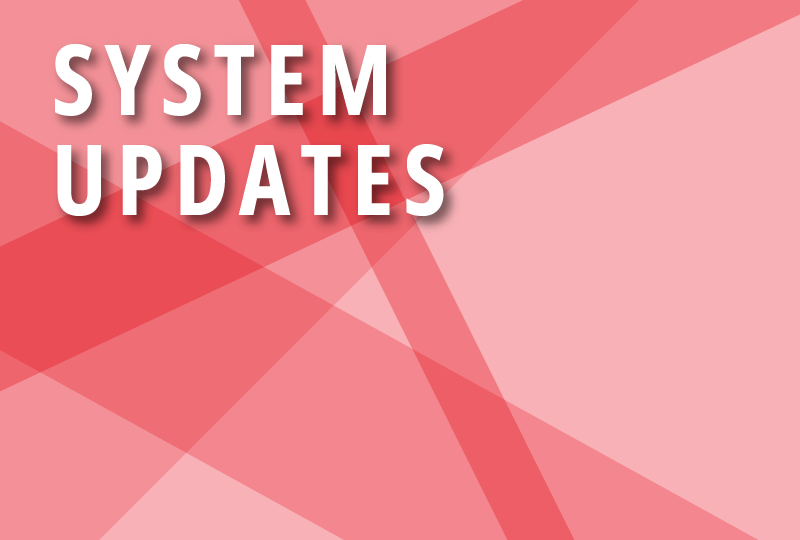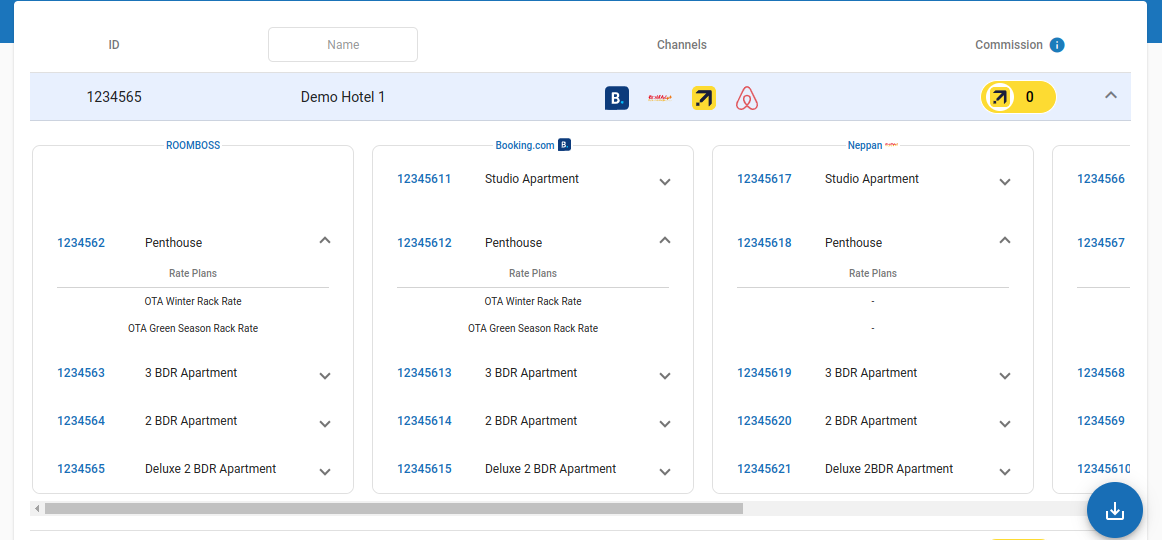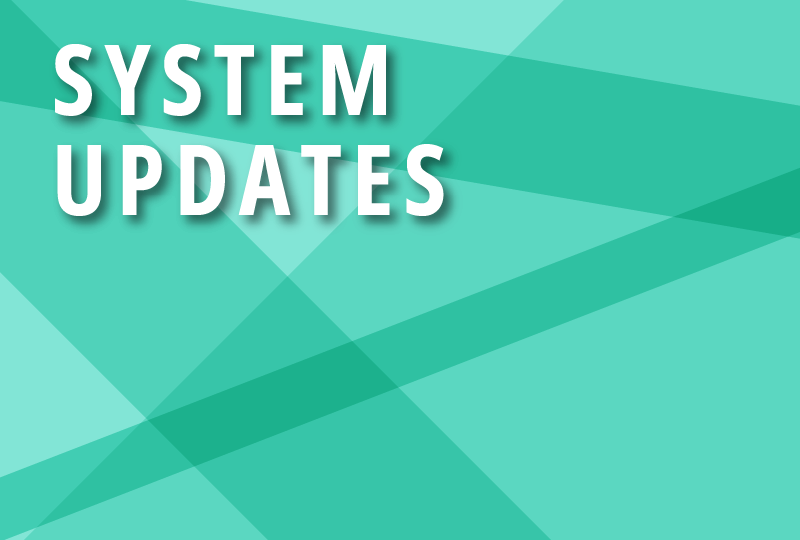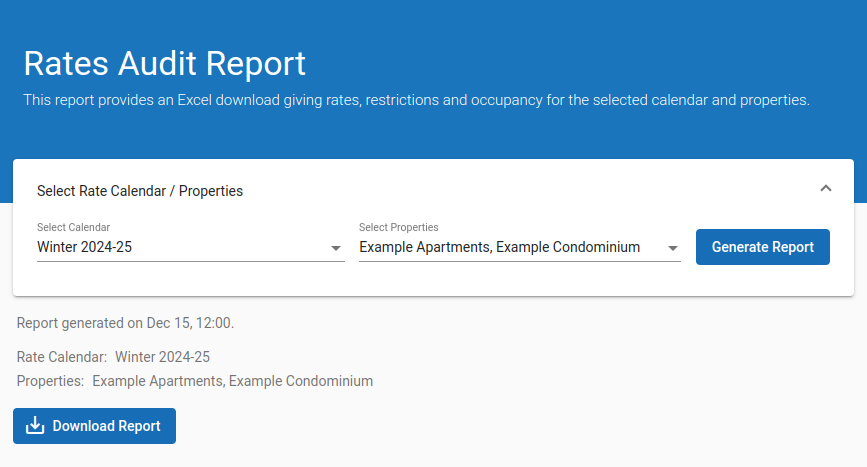Within a ROOMBOSS account, in addition to the Account Master User created at the time of account setup, individual users can be created for each staff member with different permission levels. This allows businesses to control which features each user can access within the system. We’re excited to introduce a new user role: Super Admin. Users assigned this role will have the same level of access as the Account Master User, enabling them to configure all settings within the account. This new role can be assigned from the Users page in the system.
PMS
We’ve launched a new Channel Manager Dashboard to easily monitor what room types and rate plans are connected to each OTA. It’s also possible to download the connection state as an Excel spreadsheet. Coming next for the Channel Manager Dashboard is a feature to help manage the linking of rate plans with OTAs.
Set a Gap Management Policy that covers bookings received from your website, OTAs and travel agents. A Gap Management Policy can automatically protect against small, hard-to-fill gaps. It can also be used to prevent check-out and check-in on the same day, for example to allow time for housekeeping. Please refer to our Help Site for more information.
The Rates Audit Report provides a new way to view rates and occupancy across one or more properties. It generates an Excel download containing rates, restrictions and occupancy. See our Help Site for more information.
It’s now possible to set Neppan as a channel within RB Channel Manager. This allows a hybrid approach to maximize the number of channels while minimizing the amount of manual settings required. Use RB to directly connect to international OTAs. Featuring automated syncing of availability, rates, restrictions, gap management policies and bookings. Use Neppan to cover Japanese OTAs. RB automatically syncs availability and bookings with Neppan. Rates and restrictions for Japanese OTAs are manually set within Neppan.