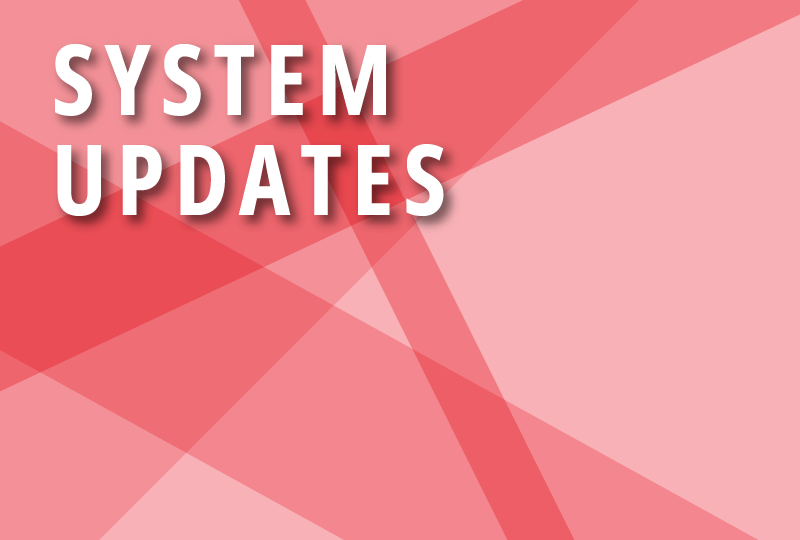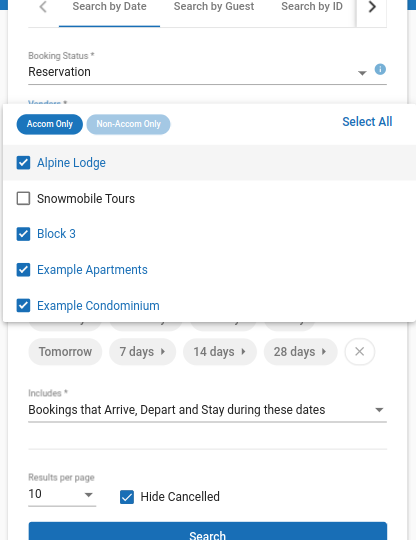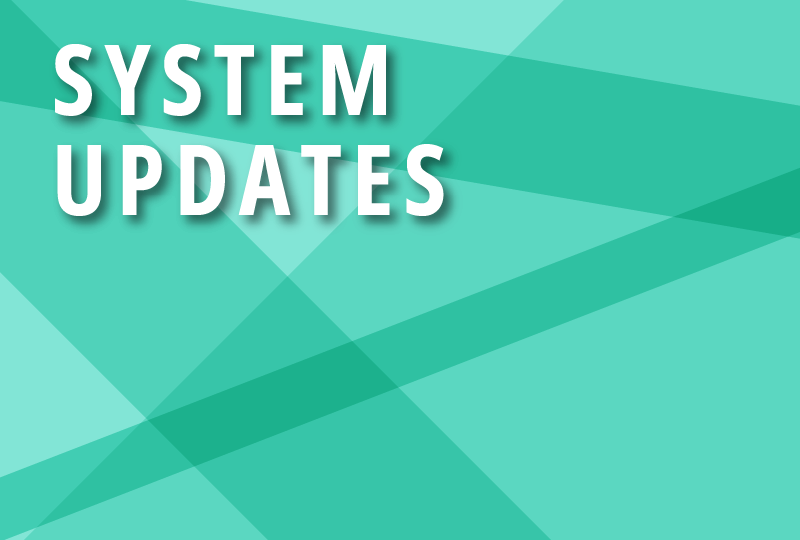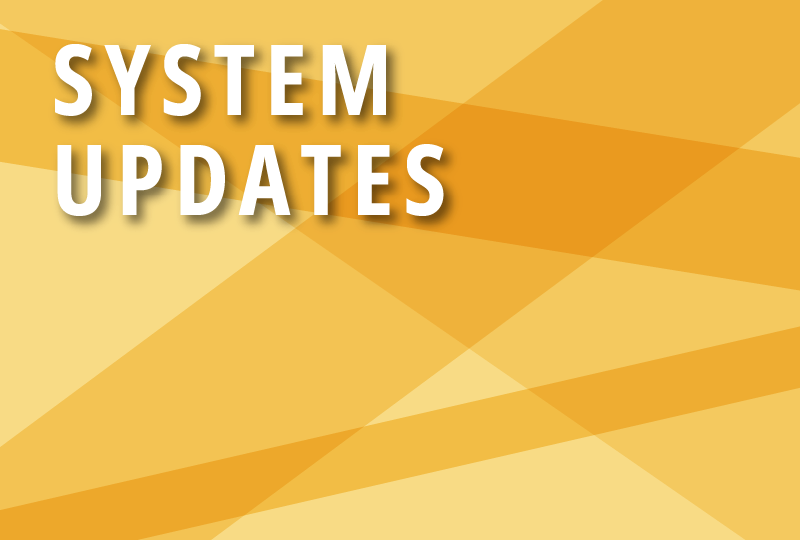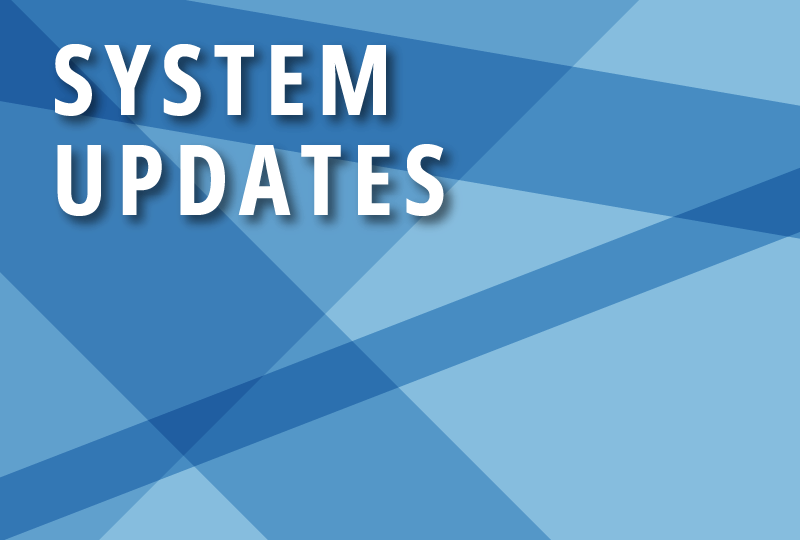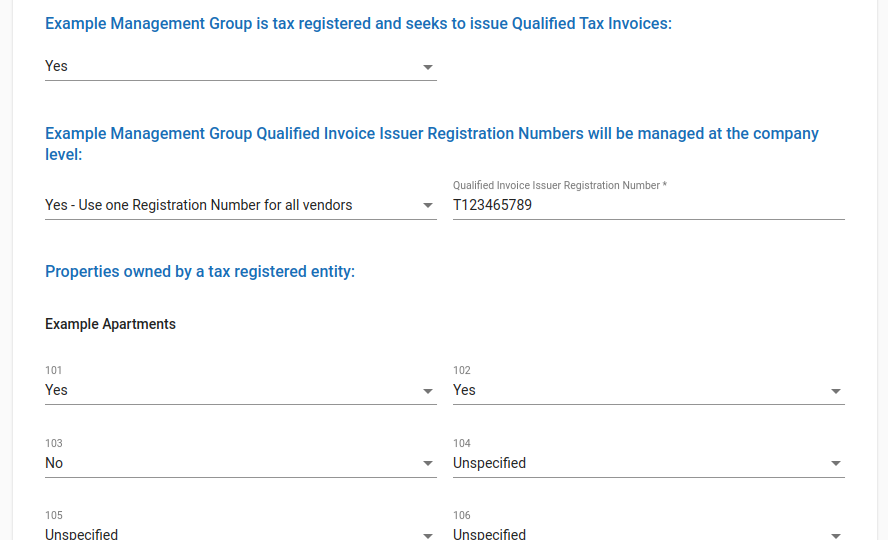You are now able to restrict guest names to a specific format when receiving bookings from non-accommodation booking engines. Options include Latin Only, Katakana Only, Hiragana Only, or unrestricted, giving you flexible, fine-grained control over how you receive guest details—especially when used in conjunction with the Additional First Name and Last Name guest fields. Also applicable to bookings made by Travel Agents using the new in-account UI, name formats can be set on a vendor-by-vendor basis and are configurable from the Guest Fields page.
System Updates
A number of new presets for vendor lists have been added to RoomBoss pages, making it quicker and easier to filter & select multiple vendors for common reporting and operational tasks. Available presets include filtering by Company-Owned/Third-Party vendors, as well as by Accommodation/Non-Accommodation services, and can be found on pages such as Booking Statistics II, Booking Creation & Cancellation, Search Bookings, and more.
Following the launch of the new Itinerary page, new Freshsales integration attributes have been added to cover booking arrival and departure details, including Flight Number, Flight Times, Airport Transfer Methods, Airport Transfer Times, and more. With custom fields definable on the Setup page, users of Freshsales can now leverage even more datapoints to inform and enhance their CRM & operations workflows.
[PMS] Front Desk HQ CRM Enhancements Additional CRM information has been added to Front Desk HQ bookings, including Lead Guest Segments and Lead Guest Notes. Easily access requests, notes, and other pertinent information; while effortlessly identifying VIPs, returning guests or other predefined cohorts—all from one operational hub. Improved Custom Report Generation As part of our ongoing commitment to improving the RB user experience, Custom Reports have been updated with a smoother and more intuitive UI for managing report columns. Accessed via the Search Bookings page, it’s even easier than before to generate tailored reports that meet your specific needs—whether you need to generate one-off reports, or create saved templates for future use.
This week sees the addition of a new Trust Accounting tool that enables you to project income for future periods where bookings are yet to be transferred into trust. A journal entry forecast is generated by selecting a report period and one or more accommodation vendors, providing an Excel download containing the projected credits & debits entries on a booking-by-booking basis.
Designed with face-to-face operations in mind, the new RoomBoss ID Scanning interface streamlines and optimises your check-in and data-collection workflows, allowing you to rapidly scan & store guest information from international Passports and Driver’s Licences using industry-leading Thales hardware. Review & update existing guest details in seconds using our easy-to-understand UI; or effortlessly populate & add new guests to bookings in just the click of a button. Once saved, guest information can be immediately utilised throughout your RoomBoss account for operations, CRM, reporting, and more. Find out more about AdriaScan here, or visit our Help Site for more information about setup and use of the integration.
Accessible via the Search Bookings page, Front Desk HQ, and directly using a related booking ID, the new Itinerary page visualises packages in a timeline format, providing a breakdown of accommodation and activities booked each day, from arrival to departure. View and edit additional details such as arrival and departure information—including flight numbers, times, and airport transfer methods—and quickly access overviews of each packaged item, all from one screen.
Following updated requirements surrounding Japanese Consumption Tax introduced in Q4 2023, it is now possible for Japan-based users to setup RoomBoss to issue receipts which meet the specifications of the new Qualified Invoice System. New configuration options are available now on the new Japan Qualified Tax Invoice Settings page, and via RB’s Price Component Profile. Once setup, you are able to issue receipts from within RoomBoss which show: Per Item Tax Breakdown Tax Summary Qualified Invoice Issuer Registration Number Visit our Help Site for more information on the Japan Qualified Invoice System and how to configure and issue Qualified Tax Invoices.
Provide seamless, end-to-end guest pre-arrival & check-in experiences with the Roomboss x Canary integration. Take advantage of Canary’s powerful Guest Experience Platform, informed and empowered by live-syncing of RoomBoss booking information. As bookings come in, guest details, arrival information, and more are collected, managed, and updated via Canary; before being pushed back to RoomBoss for immediate use within your account. If you would like to know more about the new Canary Integration, Contact Us for more information.
[SSMS] Instructor Stock Columns Added to Schedule+ New Instructor Stock columns have been added to the Schedule+ dashboard, making it easier view the number of instructors set as available to book and Schedule Activities accordingly. In the new columns, Instructor Stock (IS) is displayed for each day by category, with availability set via the Instructor Availability Management page. New Price Component Profile Options Kutchan Tax Price Component Profiles now have the option to include Onsen Tax. Price Component Profiles can be used to break down booking prices into components such as taxes and services charges. Once set and mapped to products, Onsen Tax and other predefined levies and charges are calculated and reflected within applicable bookings, invoices & receipts, and Trust Accounting.