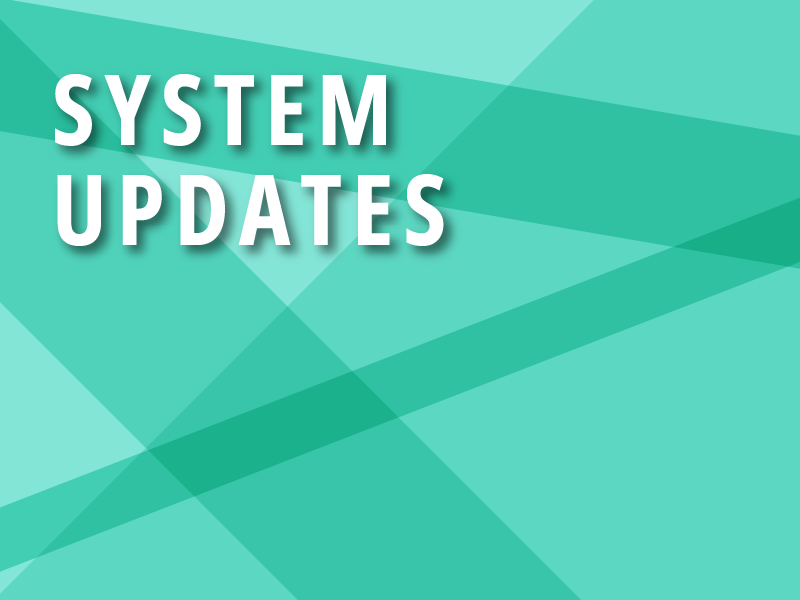News
Keep up-to-date with the latest system releases, RoomBoss news & team updates.
New “Simplified View” Option for Manual Guest Services Bookings
It's all about speed and efficiency.
With Simplified View, you can quickly select the Category and Type using a straightforward dropdown menu, bypassing the more detailed select menu with icons and descriptions.
Simply, check the box at the top-right of the manual booking page to enable this new view.
This efficient layout is perfect for the users and agents who are familiar with the products and want to minimize the time spent on each booking creation.
[POS] Connect Your POS to a Customer Display
We’re excited to announce that you can now connect a customer display to RB POS system! This new feature allows users to present important information—such as the product pricing, booking total, change due etc—directly to guests during transactions.
Enhance customer interactions and improve transparency by using the customer display to keep guests informed throughout their experience. This upgrade is designed to make RB POS system even more effective and user-friendly.
For details on compatible displays and other information, please contact the ROOMBOSS support team.
[ECS/SSMS] New Guest Information Option in Customer Fields
We're thrilled to introduce a new feature on the "Guest Fields" page that allows users to require guests to register the number of guests and provide details for each guest at the time of booking.
This feature ensures that all necessary information is collected from guests during the booking process. When used alongside product options and other Guest Fields settings, it helps users gather comprehensive guest information, improving accuracy and service delivery.
New Improved Method to Allow Customers to Add items to Their Booking Directly from the Customer Intranet
A new feature designed to simplify the booking process for your guests. Our latest update introduces a "BookingID" merge tag to the Rich Messages for the Customer Intranet. This addition allows guests to directly add items to their existing bookings with ease.
For example, guests who have made accommodation bookings can click on a merge tag-enabled link from their Customer Intranet page. This link directs them to the guest service booking page, where they can effortlessly add services or additional items to their reservation package.
For detailed setup instructions, please contact us. We’re here to assist you in making the most of this new functionality.
Welcoming Our New ECS User: A-Go Outdoors
Located in southeastern Kyūshū on Japan's Pacific coast, Miyazaki is a haven for those seeking sun, sea, and nature. Blessed with abundant sunshine and stunning beaches, this idyllic destination attracts visitors eager to indulge in a variety of outdoor activities.
We are thrilled to introduce A-Go Camp, the latest user of our ECS! A-Go Camp offers English immersion summer camp programs for primary school children from around the globe, all set in the picturesque island of Aoshima, Miyazaki. Young learners not only get to explore the great outdoors but also have the unique opportunity to interact with different cultures, fostering a truly global perspective.
We are extremely proud to support A-Go Camp in their mission to create enriching and memorable experiences for children. We look forward to a fruitful partnership with the A-Go Camp team as they continue to inspire and educate the next generation.
A-Go Camp: https://a-go-outdoors.com/en/
Supporting Niseko Area Mountain Bike Association
The mission of Niseko Area Mountain Bike Association (NAMBA) is to grow and unify the Niseko area mountain bike community towards the common goals of creating, enhancing, maintaining, and protecting great places to ride in Niseko and the surrounding area.
NAMBA is building sustainable trails that are accessible for all levels and ages to enjoy, such as the free and public Twin Peaks Bike Park. It advocates for and encourages all forms of mountain biking within the community through various events, races, group rides, and more, ensuring everyone can participate and have fun.
RoomBoss is proud to support the local mountain biking community and help boost Niseko area's green season tourism through NAMBA.
Niseko Area Mountain Bike Association (NAMBA): https://namba.ngo
Hirafu Festival 2024
From August 23 to August 24, the Hirafu Festival—a beloved summer tradition in Niseko—returns. We at RoomBoss are thrilled to sponsor this vibrant event, bringing together locals and visitors for a weekend of fun and festivity.
The festival will feature popular restaurants from the Niseko area, setting up stalls to offer delicious local cuisine. Attendees can look forward to a variety of events that cater to all ages. Highlights include:
- Mochi Throwing: Participate in this traditional activity with a chance to win prizes.
- Shooting Games (Shateki): Test your aim in these authentic shooting games that captivate adults and children alike.
- Chanbara Battles: Engage in exciting sword-fighting duels.
New User: Ikenotaira, Shirakaba Resort
Serenely situated at an altitude of over 1,400 meters, Shirakaba Resort boasts a stunning location next to the idyllic Lake Shirakaba in Nagano, Japan.
This picturesque resort offers a variety of attractions and activities for every season, including the Ikenotaira amusement park, "Family Land."
As one of RoomBoss's latest users, Ikenotaira enhances their operational efficiency using the RB ECS and point-of-sale (POS) systems, which help to streamline sales and ticket collection through easy online and in-person purchasing processes, and robust multi-location ticket printer integration.
We're extremely proud to be supporting Shirakaba Resort, and look foward to working closely with the Ikenotaira team long into the future!



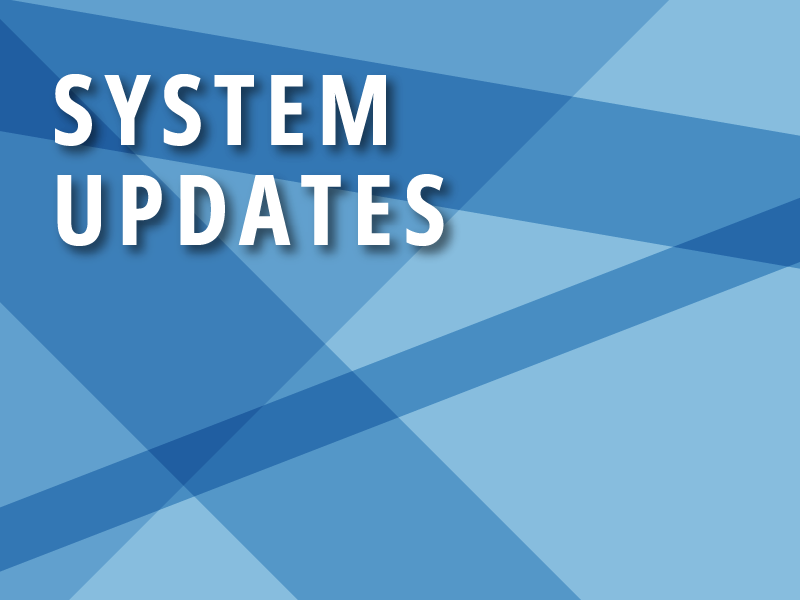
![[POS] Connect Your POS to a Customer Display](https://www.roomboss.com/wp-content/uploads/2023/06/systemupdate-y.png)
![[ECS/SSMS] New Guest Information Option in Customer Fields](https://www.roomboss.com/wp-content/uploads/2024/08/enpost20240716.jpeg)